Check Your Text for Spelling Errors: A Comprehensive Guide
Are you tired of sending messages or documents with spelling mistakes? Do you want to ensure that your written communication is always error-free? If so, you’ve come to the right place. In this detailed guide, I’ll walk you through various methods and tools to help you check your text for spelling errors. Whether you’re a student, professional, or just someone who wants to improve their writing skills, this article will provide you with valuable insights.
Understanding Spelling Errors
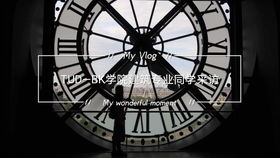
Spelling errors can occur due to various reasons, such as typos, incorrect word choice, or ignorance of the correct spelling. It’s essential to understand the different types of spelling errors to effectively address them. Here are some common types:
- Typos: These are errors caused by mistyping a word or letter. For example, “teh” instead of “the” or “recieve” instead of “receive.”
- Homophones: These are words that sound the same but have different meanings and spellings. For example, “there,” “their,” and “they’re” are often confused.
- Homonyms: These are words that have the same spelling but different meanings. For example, “lead” can mean a metal or the act of guiding someone.
- Word choice errors: These occur when the wrong word is used in a sentence. For example, “affect” and “effect” are often confused.
Manual Checking
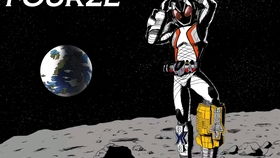
One of the most straightforward ways to check for spelling errors is to read your text aloud. This method helps you identify mistakes that you might not notice while reading silently. Here are some tips for manual checking:
- Read slowly: Take your time to read each word carefully.
- Focus on common errors: Pay attention to words that you often misspell or confuse.
- Read backwards: This can help you spot errors that you might overlook while reading forwards.
Using Spelling Checkers
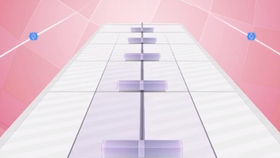
Spelling checkers are tools designed to identify and correct spelling errors in your text. Here are some popular spelling checkers and their features:
| Spelling Checker | Features |
|---|---|
| Microsoft Word | Integrated into word processing software, highlighting errors and suggesting corrections. |
| Google Docs | Automatically checks spelling as you type, with suggestions for corrections. |
| Grammarly | Checks spelling, grammar, and punctuation, with explanations for suggested corrections. |
| Hemingway Editor | Highlights complex sentences and common errors, making it easier to improve your writing. |
Online Tools and Resources
There are numerous online tools and resources available to help you check your text for spelling errors. Here are some popular options:
- SpellCheck.net: A free online spelling checker that allows you to paste or type your text and receive instant feedback.
- Grammarly: Offers a free version that checks spelling, grammar, and punctuation, with explanations for suggested corrections.
- Hemingway Editor: A web-based tool that highlights complex sentences and common errors, making it easier to improve your writing.
Mobile Apps
Mobile apps can be a convenient way to check your text for spelling errors on the go. Here are some popular options:
- Grammarly: Available for iOS and Android, offering spelling, grammar, and punctuation checks.
- ProWritingAid: Available for iOS and Android, providing comprehensive writing feedback, including spelling and grammar checks.
- Microsoft Word:
