Json Op Tutorial: A Comprehensive Guide for Beginners and Advanced Users
Understanding JSON (JavaScript Object Notation) is crucial for anyone working with web technologies. JSON is a lightweight data-interchange format that is easy for humans to read and write and easy for machines to parse and generate. Whether you’re a beginner or an experienced developer, this guide will help you master JSON operations. Let’s dive in!
What is JSON?
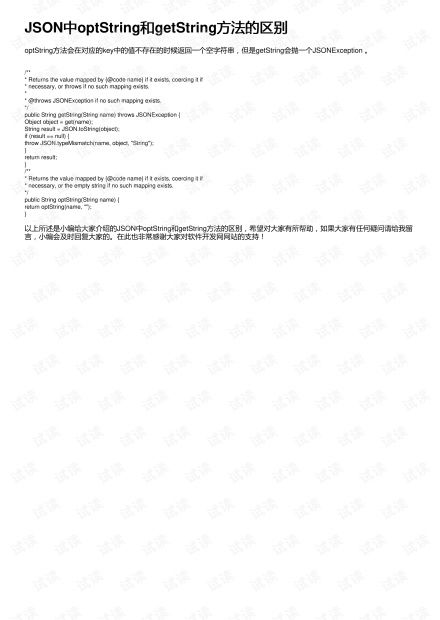
JSON is a text-based open standard designed to be used as a data-interchange format. It is often used to transmit data between a server and a web application, particularly in AJAX applications. JSON is self-describing, meaning that the structure of the data is defined by the data itself, making it easy to parse and generate.
JSON Syntax
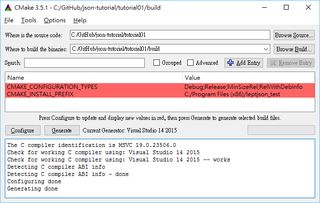
JSON syntax is quite simple. It consists of key-value pairs, where keys are strings and values can be strings, numbers, objects, arrays, or null. Here’s an example of a simple JSON object:
{ "name": "John Doe", "age": 30, "isEmployed": true}
JSON arrays are similar to JavaScript arrays, containing a list of values. Here’s an example of a JSON array:
[ "apple", "banana", "cherry"]
JSON Operations

Now that you understand the basics of JSON syntax, let’s explore some common JSON operations.
1. Parsing JSON
Parsing JSON is the process of converting a JSON string into a JavaScript object. You can use the `JSON.parse()` method to parse a JSON string:
const jsonString = '{"name": "John Doe", "age": 30, "isEmployed": true}';const jsonObject = JSON.parse(jsonString);console.log(jsonObject.name); // Output: John Doe
2. Generating JSON
Generating JSON is the process of converting a JavaScript object into a JSON string. You can use the `JSON.stringify()` method to generate a JSON string:
const jsonObject = {name: "John Doe", age: 30, isEmployed: true};const jsonString = JSON.stringify(jsonObject);console.log(jsonString); // Output: {"name":"John Doe","age":30,"isEmployed":true}
3. Modifying JSON
Modifying JSON involves updating the values of keys in a JSON object. You can do this by directly accessing the key and assigning a new value:
const jsonObject = {name: "John Doe", age: 30, isEmployed: true};jsonObject.age = 31;console.log(jsonObject.age); // Output: 31
4. Adding and Removing Elements from JSON Arrays
Adding and removing elements from JSON arrays is similar to working with JavaScript arrays:
const jsonArray = ["apple", "banana", "cherry"];jsonArray.push("date");console.log(jsonArray); // Output: ["apple", "banana", "cherry", "date"]jsonArray.shift();console.log(jsonArray); // Output: ["banana", "cherry"]
5. Searching for Elements in JSON Arrays
Searching for elements in JSON arrays can be done using various methods, such as `indexOf()` and `includes()`:
const jsonArray = ["apple", "banana", "cherry"];console.log(jsonArray.indexOf("banana")); // Output: 1console.log(jsonArray.includes("date")); // Output: false
6. Sorting JSON Arrays
Sorting JSON arrays can be achieved using the `sort()` method:
const jsonArray = ["apple", "banana", "cherry"];jsonArray.sort();console.log(jsonArray); // Output: ["apple", "banana", "cherry"]
7. JSON Validation
Validating JSON data ensures that the data conforms to the expected format. You can use the `JSON.validate()` method to validate JSON data:
const jsonString = '{"name": "John Doe", "age": 30, "isEmployed": true}';const isValid = JSON.validate(jsonString);console.log(isValid); // Output: true
8. JSON Serialization and Deserialization
Serialization is the process of converting a JSON object into a string, while deserialization is the process of converting a JSON string back into an object:
const jsonObject = {name: "John Doe", age:
